(Cleanmgr Method) How to Clear ALL CACHE JUNK From Laptop and PC ( Any Windows )
Admin
November 07, 2023
https://youtu.be/Pf-3rJn1Ayo
In this video, I will be showing you, how to Clear ALL CACHE JUNK From Windows Laptop and PC using Cleanmgr Method method. This method works on Windows 10, Windows 11 or any Windows laptop or pc you have.
Cleanmgr is used to clear unnecessary files from our computer's hard disk, Its purpose is to free up disk space on our hard drive. now first of all, open run app on your laptop, For that simply head over to the search tab and type run.
Now click on run app, now simply type Cleanmgr, click on ok, make sure you selected c drive where the operating system is installed, click on ok, now select all files, once you select all files, you can see here, the total amount of disk space you're going to clean.
now simply click on ok, click on delete files, that's all for now. Thank you for watching this video, if you think this video is helpful then please like and share this video, If you have any doubts on "how to Clear ALL CACHE JUNK From Windows Laptop and PC" then please leave a comment below.
how to clear ram cache in windows 11
how to clear ram cache in windows 10
how to clear memory cache windows 10
how to clear memory cache windows 11
clear ram cache windows 11
clear ram cache windows 10
reduce memory usage windows 10
reduce memory usage windows 11
how to free up ram usage windows 11
how to clear ram memory windows 11
how to clear ram cache windows 11 cmd
rammap windows 11
rammap how to use
make computer faster
fix high memory usage windows 11
how to speed up windows 10
speed up windows 10
speed up windows 11
speed up windows 7
speed up windows 10 laptop
speed up windows 10 performance
speed up windows 10 pc for maximum performance
speed up windows 11 laptop
how to make windows 11 faster
how to make windows 11 faster in 4gb ram
how to make windows 10 faster
speed up computer
windows 10 pc hang problem
https://youtu.be/gbJr0Cv95n8
https://youtu.be/klu47EDvCHo
https://youtu.be/9JYzFQy8eeI
https://youtu.be/CjV1MYDypws
https://youtu.be/SdAVlu1Q3nA
Popular in last 7 days
Top 15 YouTube Channels in United States in 2024
October 07, 2024
Transform Images to Videos with these Free AI Tool
October 07, 2024
Proven Strategies to Earn Money from Facebook Today!
October 20, 2024
Popular in last 30 days
Transform Images to Videos with these Free AI Tool
October 07, 2024
Proven Strategies to Earn Money from Facebook Today!
October 20, 2024
Top 15 YouTube Channels in United States in 2024
October 07, 2024
Popular in last year
Transform Images to Videos with these Free AI Tool
October 07, 2024
Proven Strategies to Earn Money from Facebook Today!
October 20, 2024
Top 15 YouTube Channels in United States in 2024
October 07, 2024

How To Hide Post Author on MAXSEO Blogger Template
June 29, 2021
All time Popular
Transform Images to Videos with these Free AI Tool
October 07, 2024
Top 15 YouTube Channels in United States in 2024
October 07, 2024
Proven Strategies to Earn Money from Facebook Today!
October 20, 2024

How To Hide Post Author on MAXSEO Blogger Template
June 29, 2021
Contact form
Search This Blog
WebbyFan.com | Copyright © 2017 -
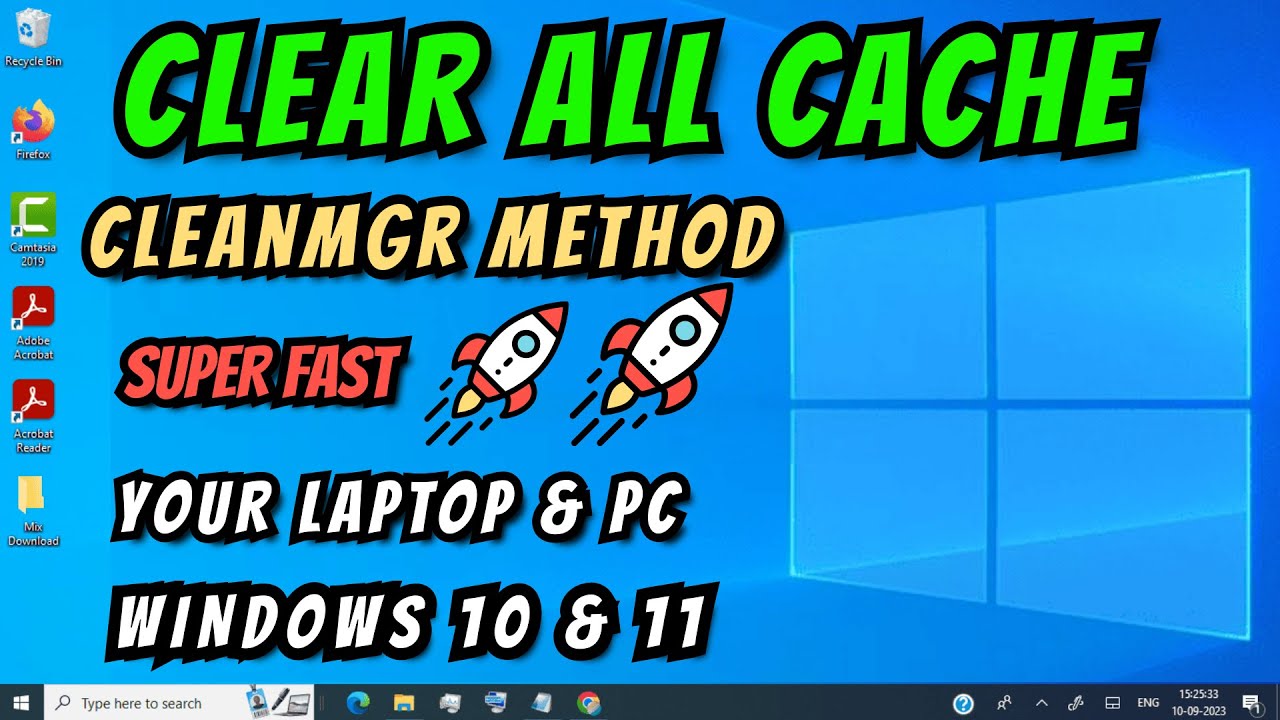


0 Comments